Flutter使用自定义的Icon
Flutter默认开启了uses-material-design。
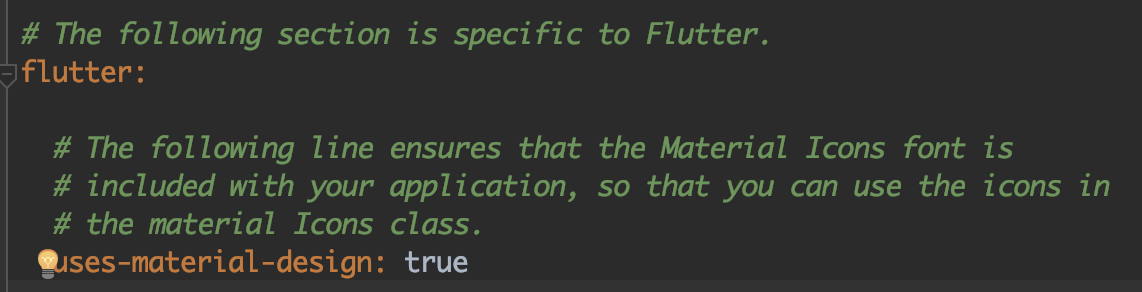 这使得我们在开发中可以轻松使用很多定义好的图标,非常方便,也节约了很多设计或者找图的时间。
这使得我们在开发中可以轻松使用很多定义好的图标,非常方便,也节约了很多设计或者找图的时间。
但需求无止境嘛,虽然这个material design的Icons库里面已经有很多图标了,有些需求或者场景下想找到一个符合语境的图标还是很难。不过最近发现了一个网站 Flutter Icon ,可以通过上传svg文件生成自定义字体文件,然后就可以使用自定义的Icon了。
SVG生成字体文件
打开网站,首先你就能看到Custom Icons的一个区域就是上传SVG文件的,右上角DOWNLOAD按钮左边还有一个输入框是定义你的Dart类名的,这个名字干啥用的后面会讲到。
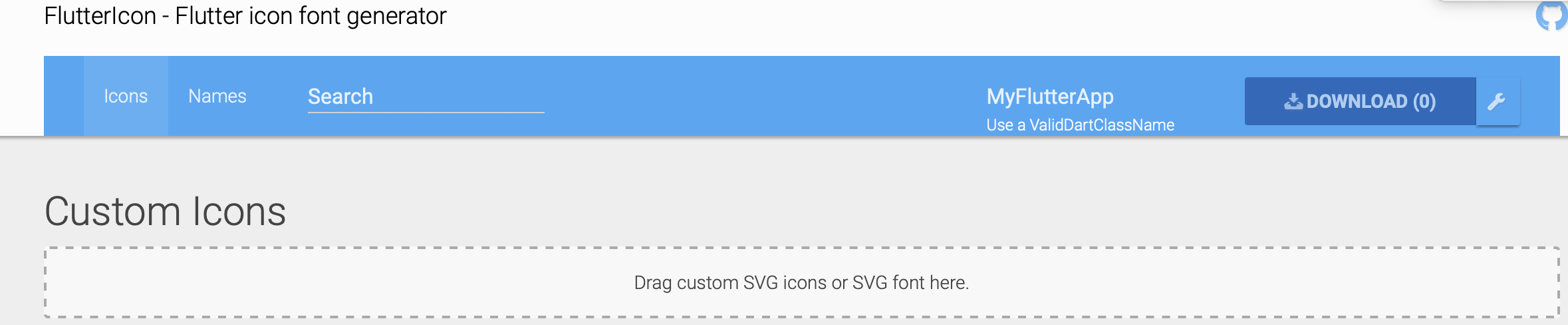
我这边测试放入了5个SVG图标文件,自定义了一个Dart类名为:CustomIcons 。
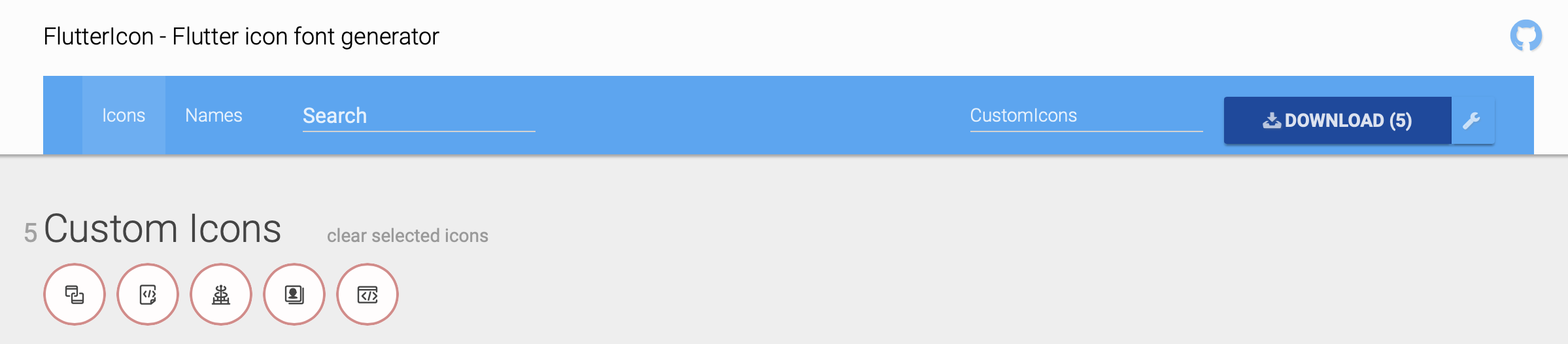 这几个SVG文件我是从iconfont上面下载下来的,那上面下载下来的文件都有控制图标大小的代码,可以去掉,这样我们在Flutter中使用Icon的时候可以自定义大小了。如下图,删除width和height标签。
这几个SVG文件我是从iconfont上面下载下来的,那上面下载下来的文件都有控制图标大小的代码,可以去掉,这样我们在Flutter中使用Icon的时候可以自定义大小了。如下图,删除width和height标签。
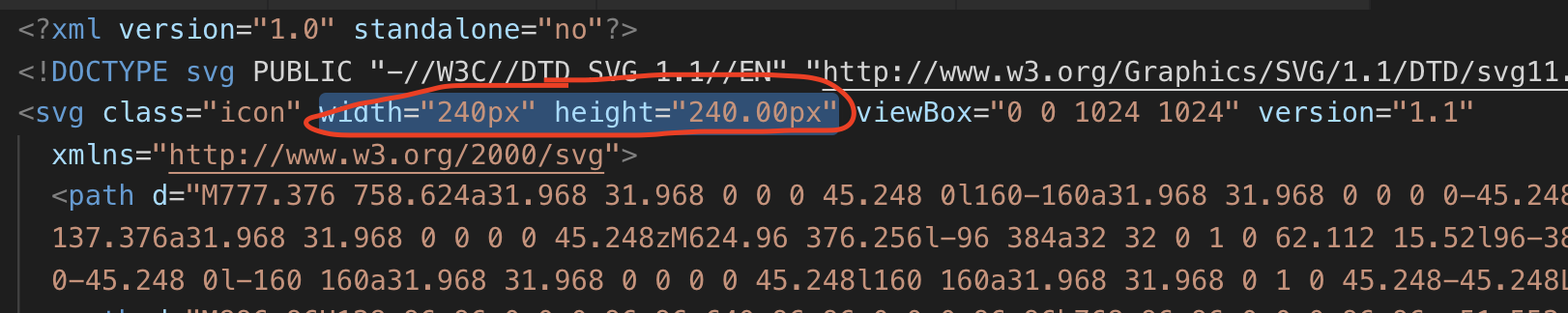
然后选中上传的那几个图标,点击DOWNLOAD按钮,就会下载到一个zip包,解压后看到的一个json文件,一个dart文件和一个fonts目录里面是一个ttf字体文件:
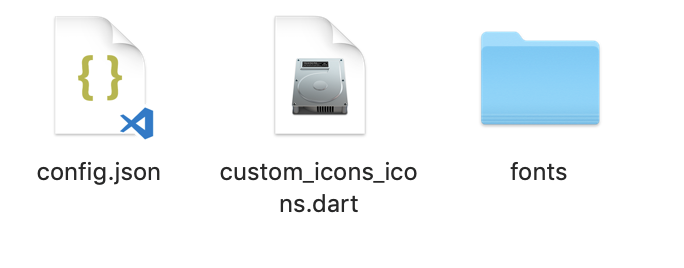 这样文件就生成好了,下面是在Flutter中使用了。
这样文件就生成好了,下面是在Flutter中使用了。
Flutter中使用字体文件
把上面生成的fonts目录拖到项目工程目录下,然后配置pubspec.yaml ,找到flutter: 标签,配置如下代码:
fonts:
- family: CustomIcons
fonts:
- asset: fonts/CustomIcons.ttf
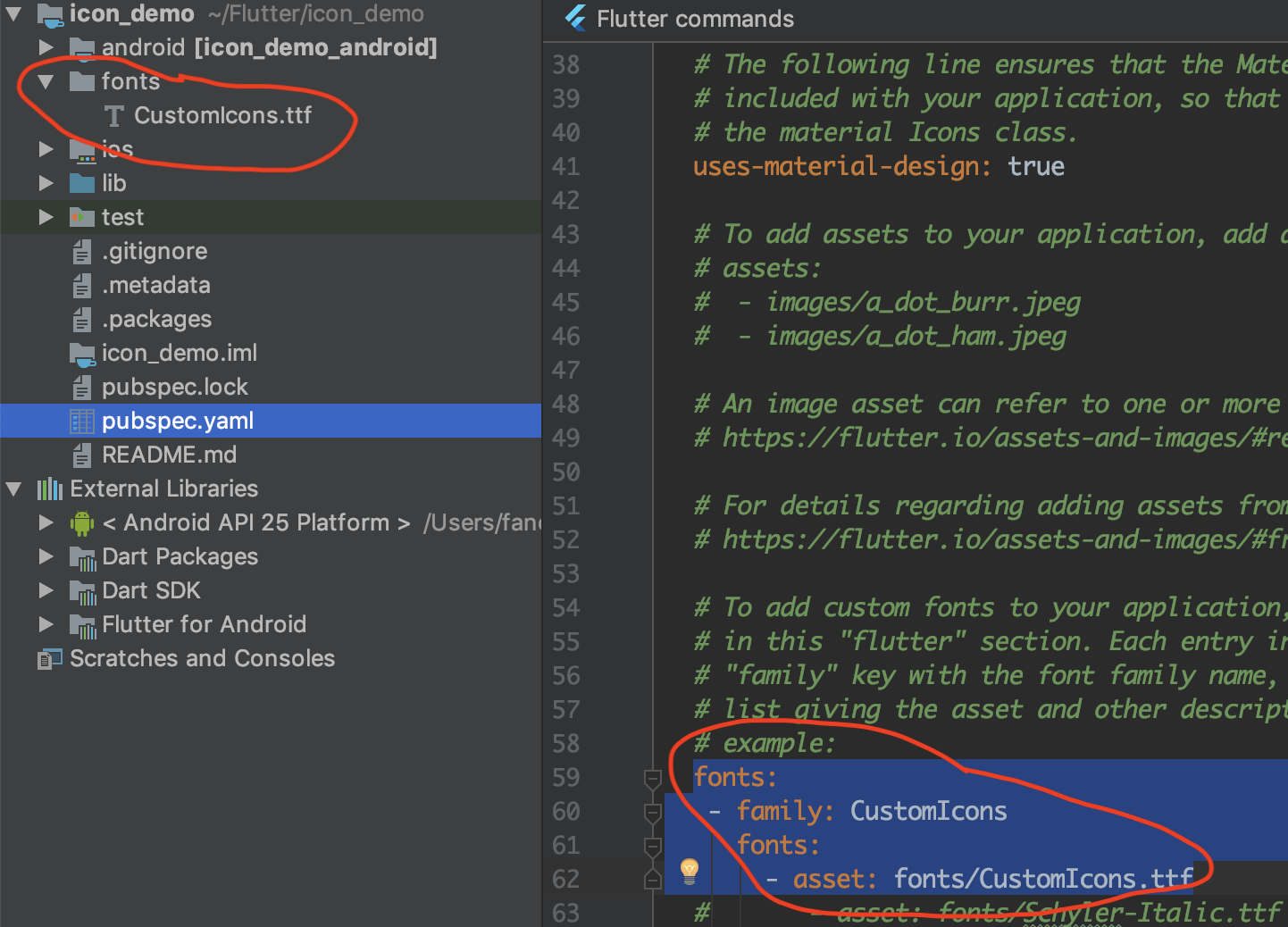
然后把上面生成的dart文件也拖进工程lib目录下
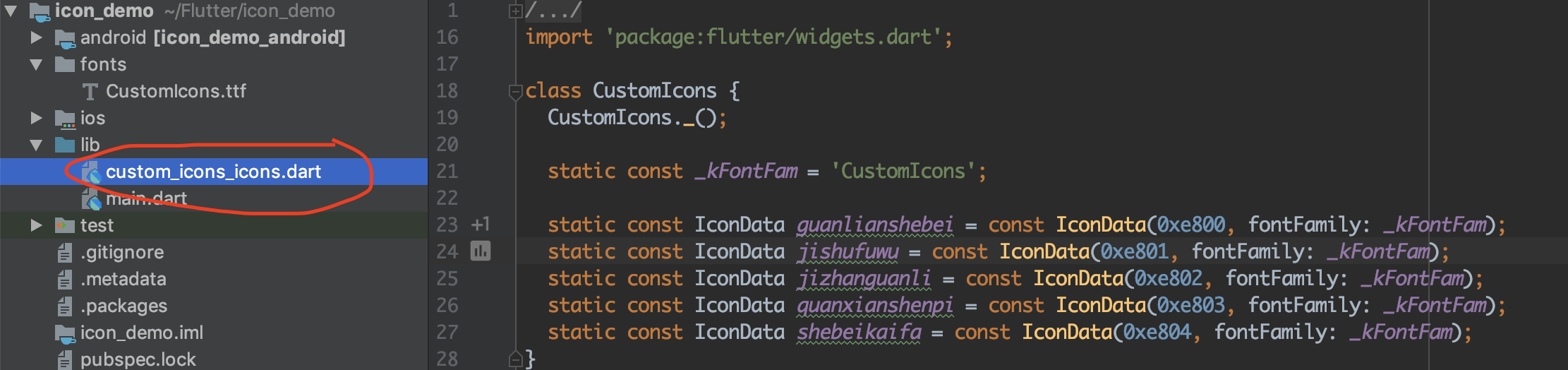
现在只要在我们要使用icon的地方引入这个custom_icons_icons.dart文件就可以使用了,比如我测试的代码:
import 'custom_icons_icons.dart';
...
Column(
children: <Widget>[
IconButton(
iconSize: 48,
icon: Icon(
CustomIcons.guanlianshebei,
color: Colors.red,
),
onPressed: null),
IconButton(
iconSize: 48,
icon: Icon(
CustomIcons.jishufuwu,
color: Colors.red,
),
onPressed: null),
IconButton(
iconSize: 48,
icon: Icon(
CustomIcons.jizhanguanli,
color: Colors.red,
),
onPressed: null),
IconButton(
iconSize: 48,
icon: Icon(
CustomIcons.quanxianshenpi,
color: Colors.red,
),
onPressed: null),
IconButton(
iconSize: 48,
icon: Icon(
CustomIcons.shebeikaifa,
color: Colors.red,
),
onPressed: null)
],
)
显示结果:
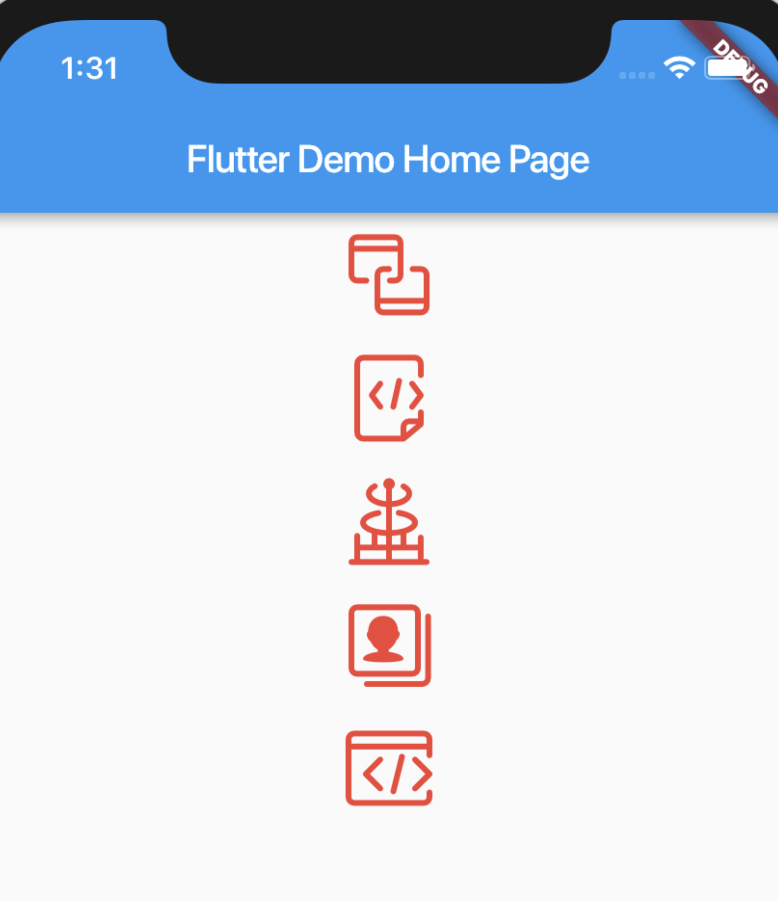 上面的代码我们可以非常方便的自定义icon的大小、颜色等属性。
上面的代码我们可以非常方便的自定义icon的大小、颜色等属性。
PS:关于上面生成自定义图标的网站,它在GitHub上开源的,这个wiki可以帮助你如何使用这个网站 https://github.com/ilikerobots/polyicon/wiki/Help